Today we are celebrating!! I have the honor of joining the Aud Sentiment Challenge Blog Design Team. Twice a month there’s a new challenge. The challenges have a theme and sentiment. For example, this week’s theme is anything goes. The challenge prior to this was nature with a sentiment. And you don’t have to stick to just cards. You can create a tag, scrapbook layout, card, altered project, or something else just as long as it sticks to the theme of that week.

This post contains affiliate links for your convenience. This means if you make a purchase after clicking a link, I will get a small commission with no additional cost to you as the consumer. I participate in the Amazon Services LLC Associates Program, an affiliate advertising program designed to provide a means for sites to earn advertising fees by advertising and linking to Amazon.com. For full disclosure policy click here.
I’m super excited about joining this design team! I’ll get to use some new to me digital stamps and sentiments but also some of favorite digital stamps. Now, I don’t want you to run and hide because this is a digital stamp challenge blog. It’s an amazing way to improve your coloring skills no matter if you’re interested in Copic coloring or pencil. So I’ll be using these challenges to help demonstrated varies techniques for coloring.
Aud Sentiment Challenge #229
For my first entry for Aud Sentiments Challenge #229 I’m using an image from The Paper Shelter. It’s part of the Retro Collection. I love this image of a super cool retro chic drinking a milkshake at the counter of a retro ice cream parlor.
If you’ve never used a digital stamp before it can be a little intimidating. I promise it’s not difficult. First, take a look at this post I have on how to print digital stamps using Good Docs. That’s how I print all of my digital stamps. I even show you how to change the page size that you can adjust your digital stamp to just the right size for your project.
A few things to note about creating with digital stamps…
- Don’t print your digital images using a laser printer. Especially, if you’re going to color with Copic markers.
- Sometimes you have to get creative and extend the lines on the image to fill out the image on the project. Just be sure to use a black pen that is friendly for whatever medium you’re using. I used a Copic Multiliner to extend the lines on my project.
- Remember to adjust your image size to your project.
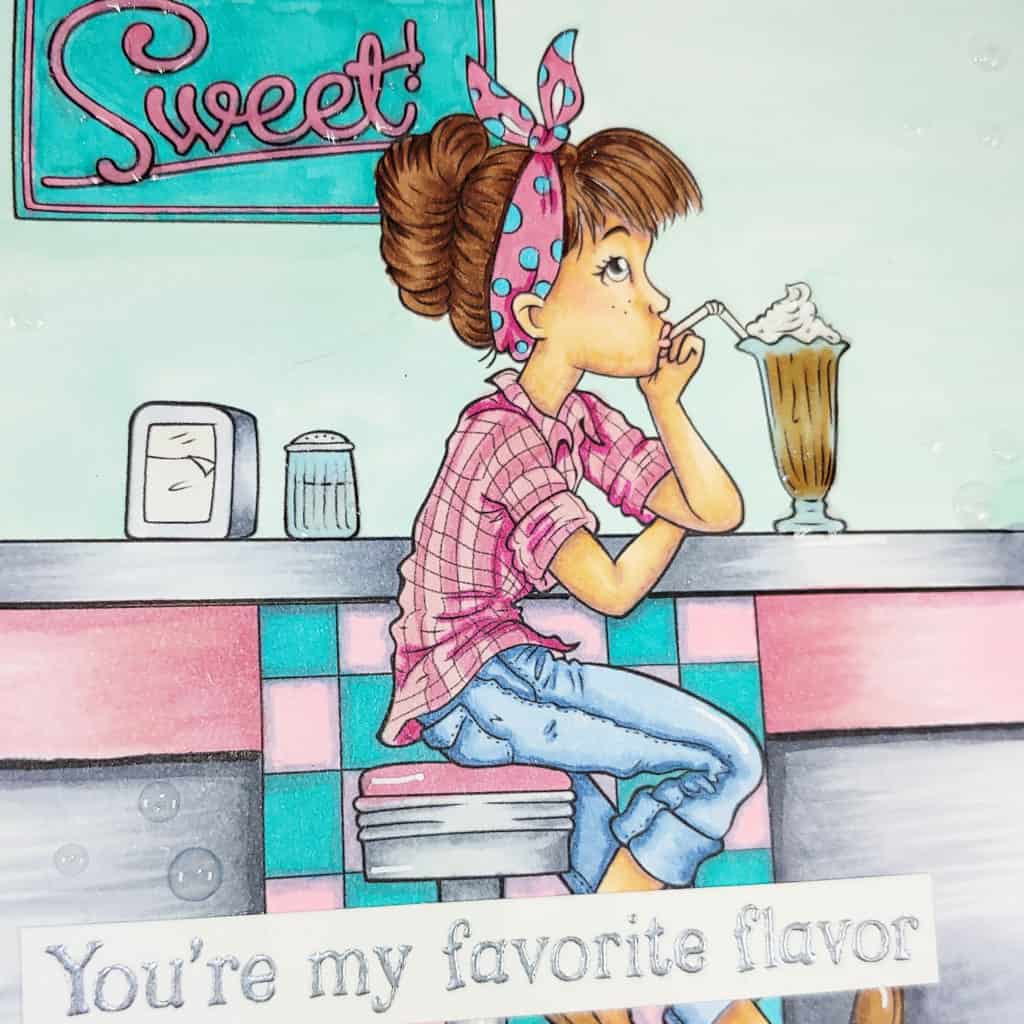
I kept the colors in this card simple by using the same colors throughout the image. When you’re Copic coloring it’s easy to get overwhelmed with the number of markers you need to complete a larger project. One way to combat that overwhelm is to limit the blending families you are using. I used the same blending group of the E20 family for the floor, her hair, and her shoes.
The other way I kept this simple to color is I kept the girl the center of attention. Instead of coloring everything with depth, I kept the details on the girl. The image still looks complete and nobody will miss shadows on everything. And if they point it out then they didn’t need your card anyway. HAHAHA!!
I added a heat embossed sentiment on a white strip, Nuvo Jewel Drops, white gel pen, and Nuvo Aqua Shimmer Pen for the little details. All of the Copic colors I used are listed below in the products list.
Not sure how to print out your digital stamps? Check out these articles Set-up Google Docs for Digital Stamps the Easy Way and Use Silhouette Studio with Digital Stamps.
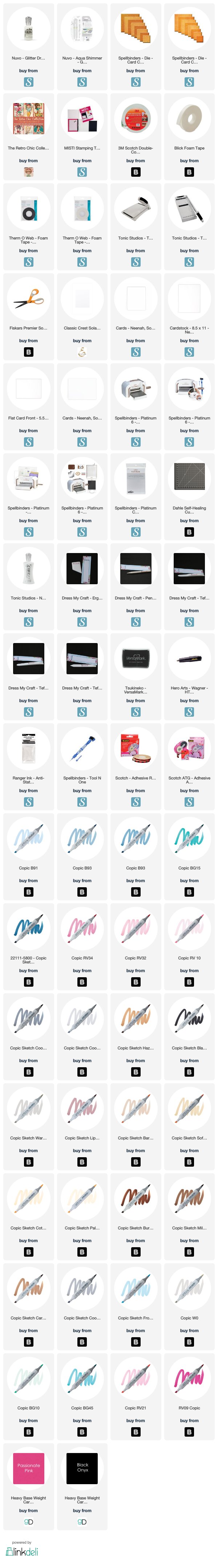

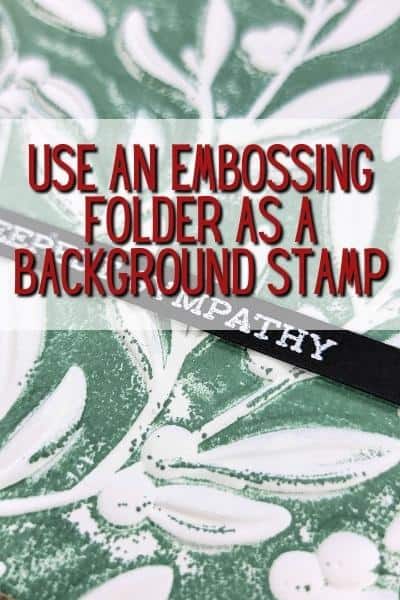
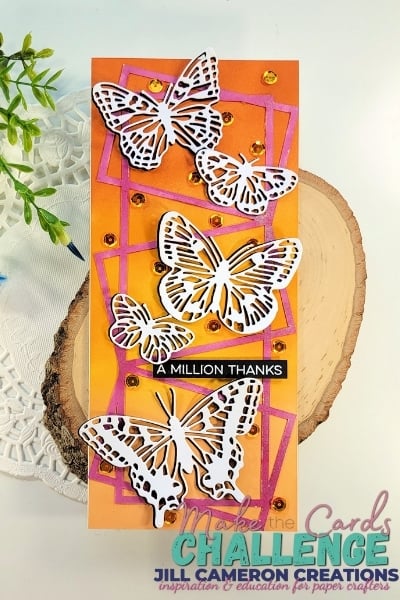
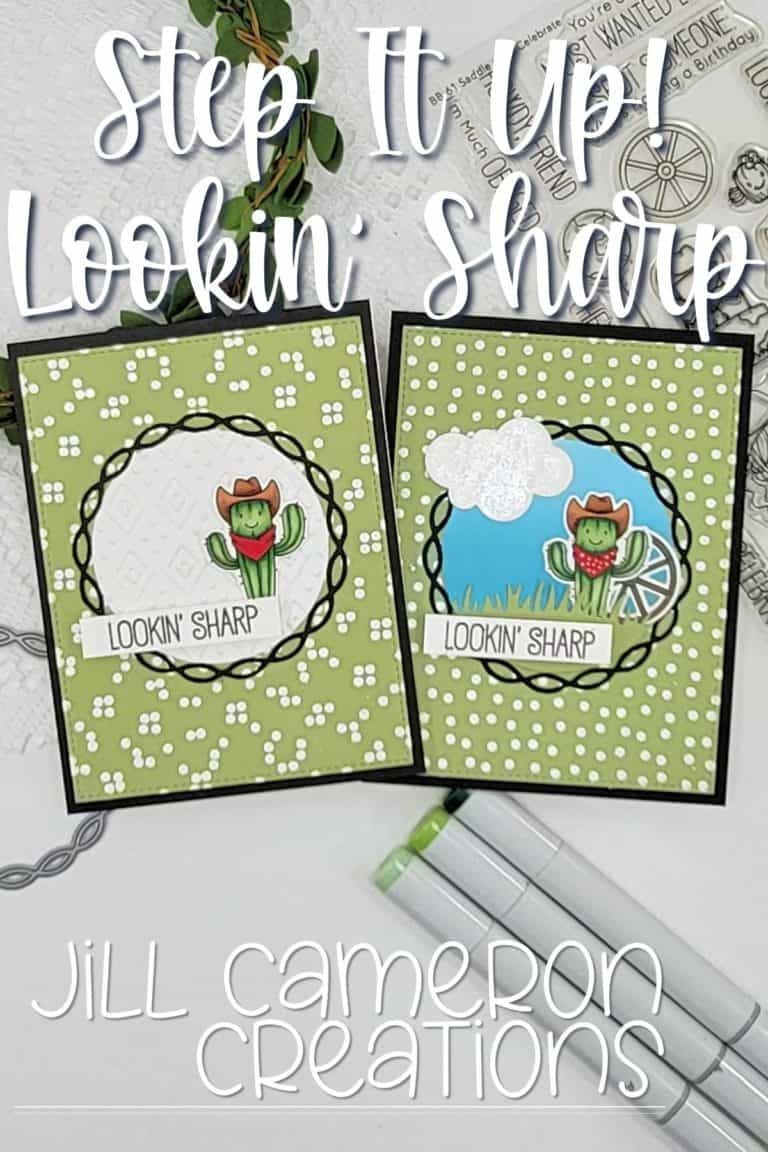

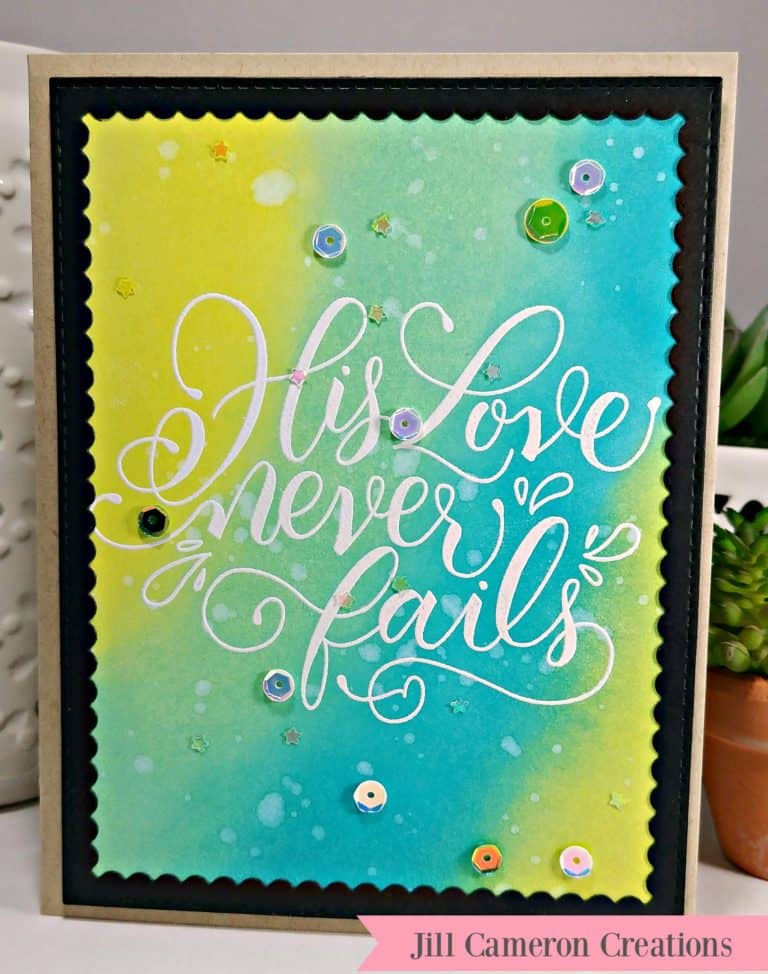
A super card. Elaine
This is really gorgeous,
Hugz tinz