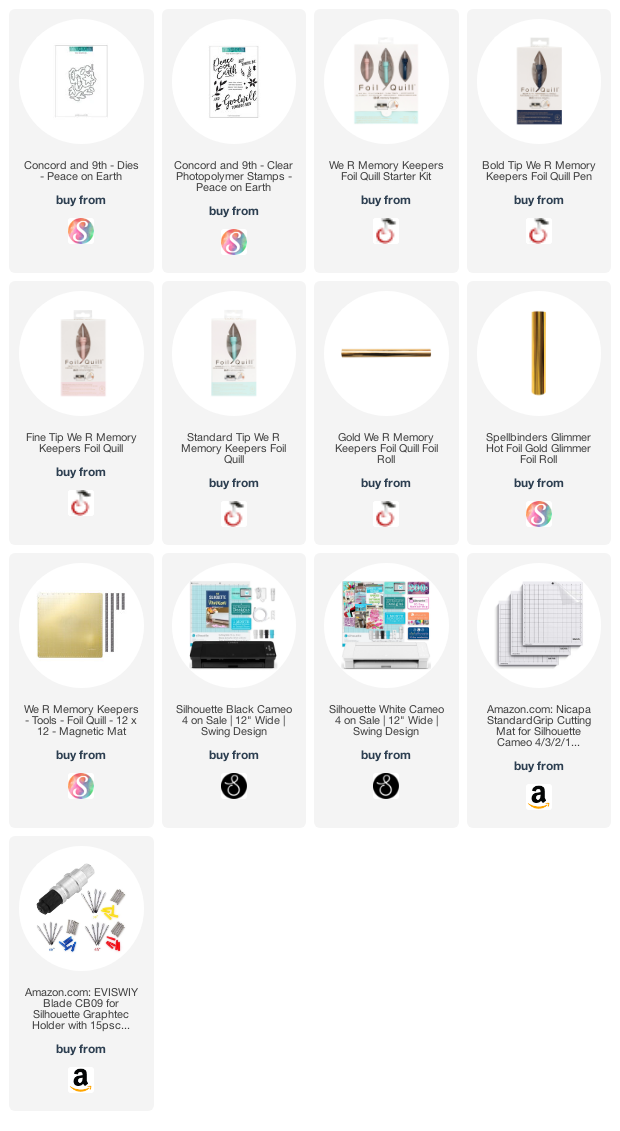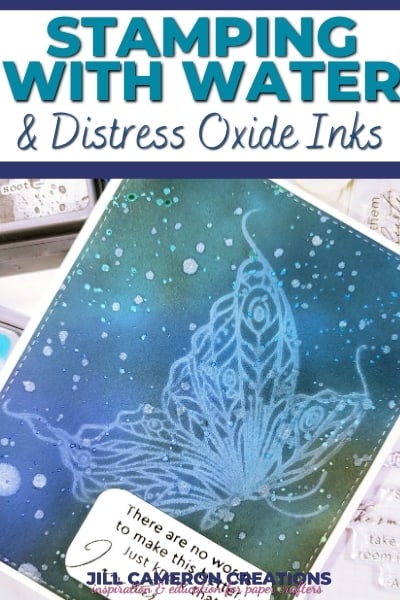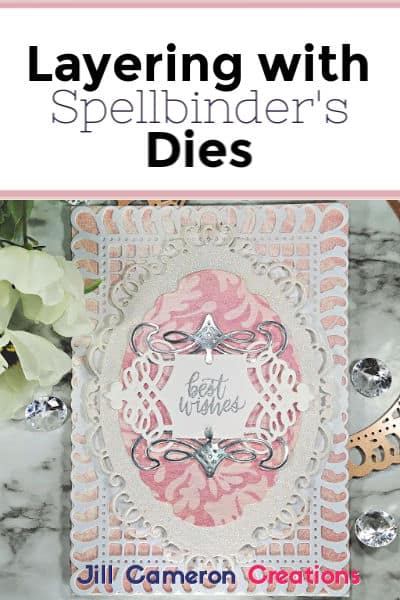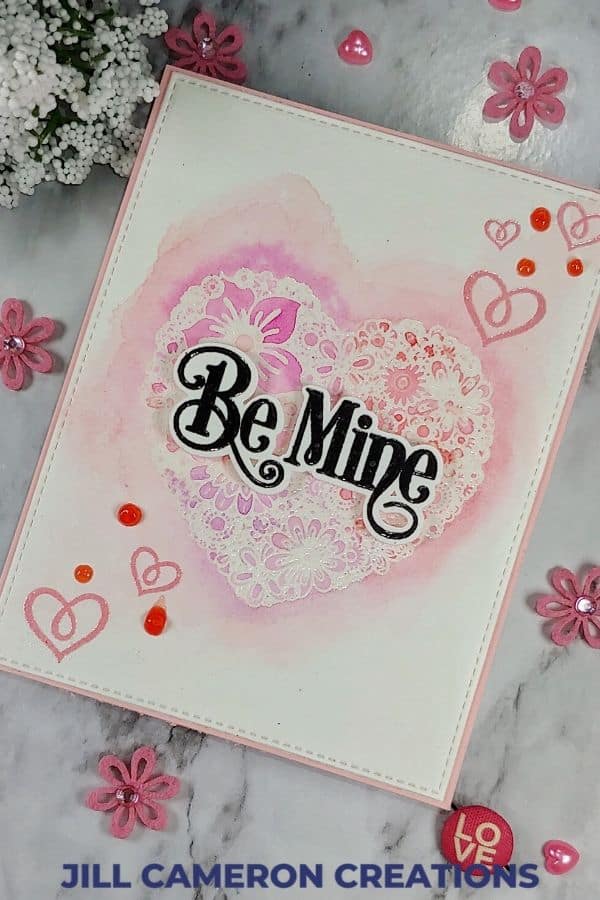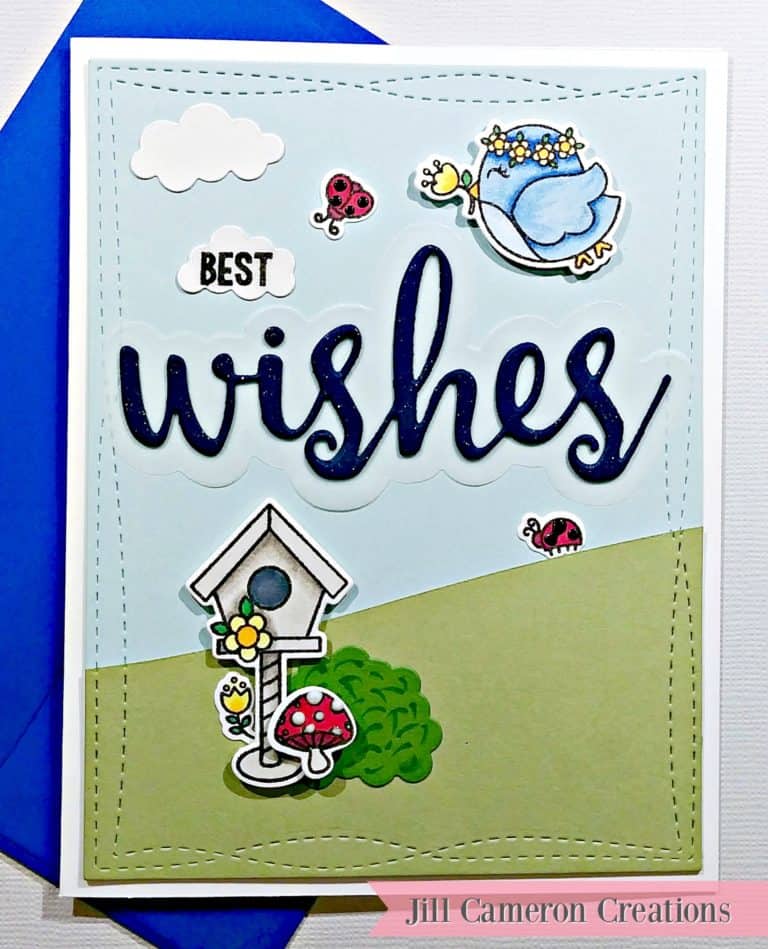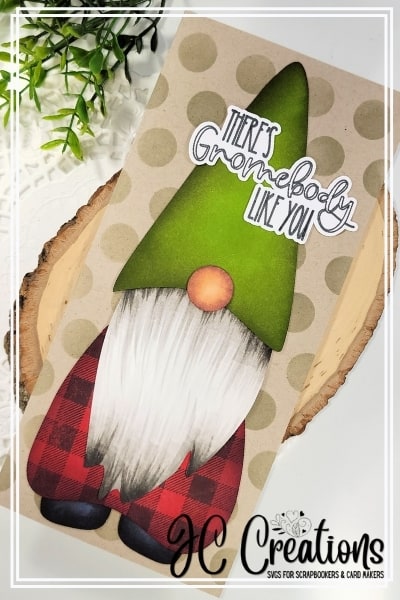Foil Quill Border for Slimline Cards
Today we’re creating a beautiful card using the Foil Quill border for slimline cards I created. I enjoy incorporating traditional card making with some newer techniques like Foil Quill and using my PixScan mat to cut images out.
Watch this quick video to see how this card came together. All of the products used are linked at the bottom.
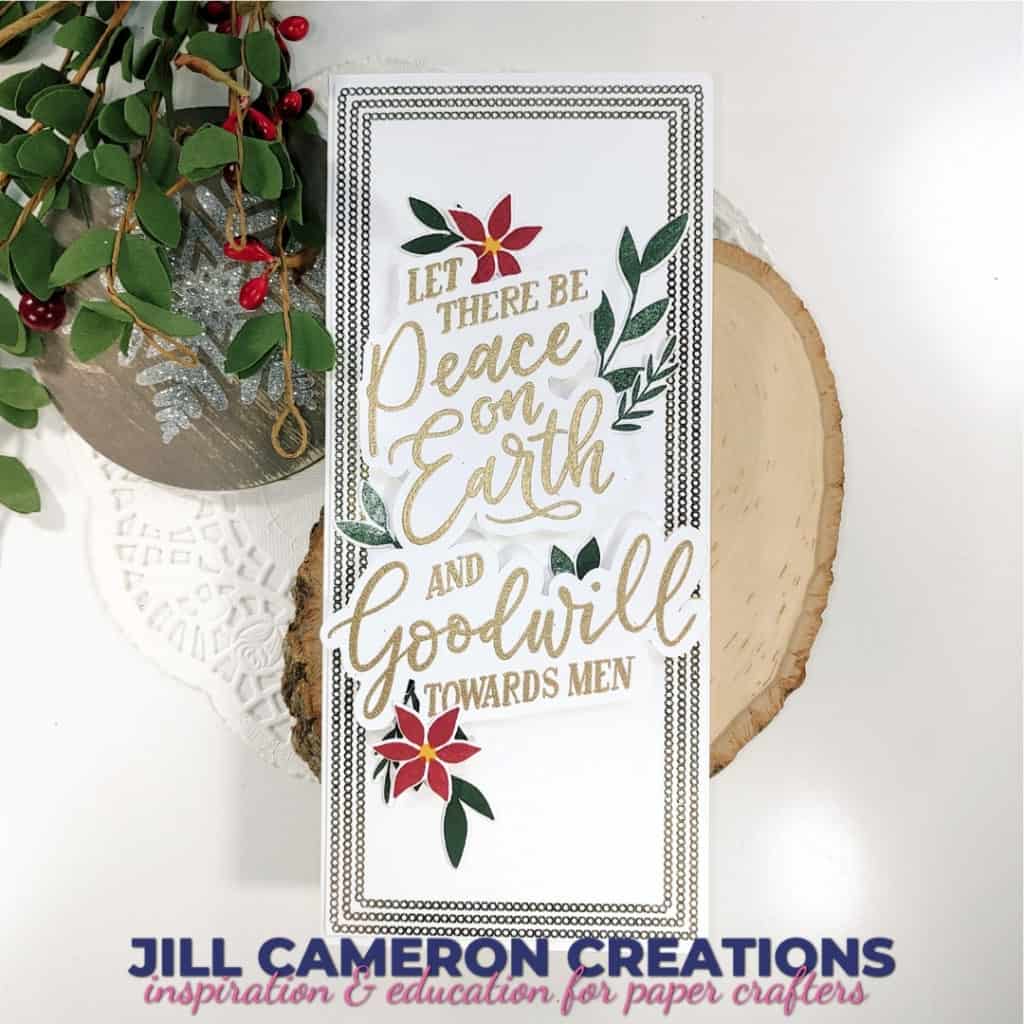
Real quick, let’s talk about some tips to get the most out of your Foil Quill. First, make sure your software is the most updated version of Silhouette Studio but not the Beta version. Next, increase the packet size of the data that sent to your cutting machine. You can do this by opening Silhouette Studio, click on Edit, click on Preferences, click on Advanced, and click on the drop down arrow next to packet size. This file is a lot of lines and is pretty big so we don’t want the machine to stop half way through.
My next tip is to use the We R Memory Keepers Magnetic Mat. BUT! Don’t use the magnets. Tape everything down, including the edges of the paper. I know that sounds like a lot of trouble but it’s really not. I use washi tape and it takes a minute and so worth it. The magnets get in the way and don’t hold the foil down well enough for my liking. It always ends up bunching up on me.
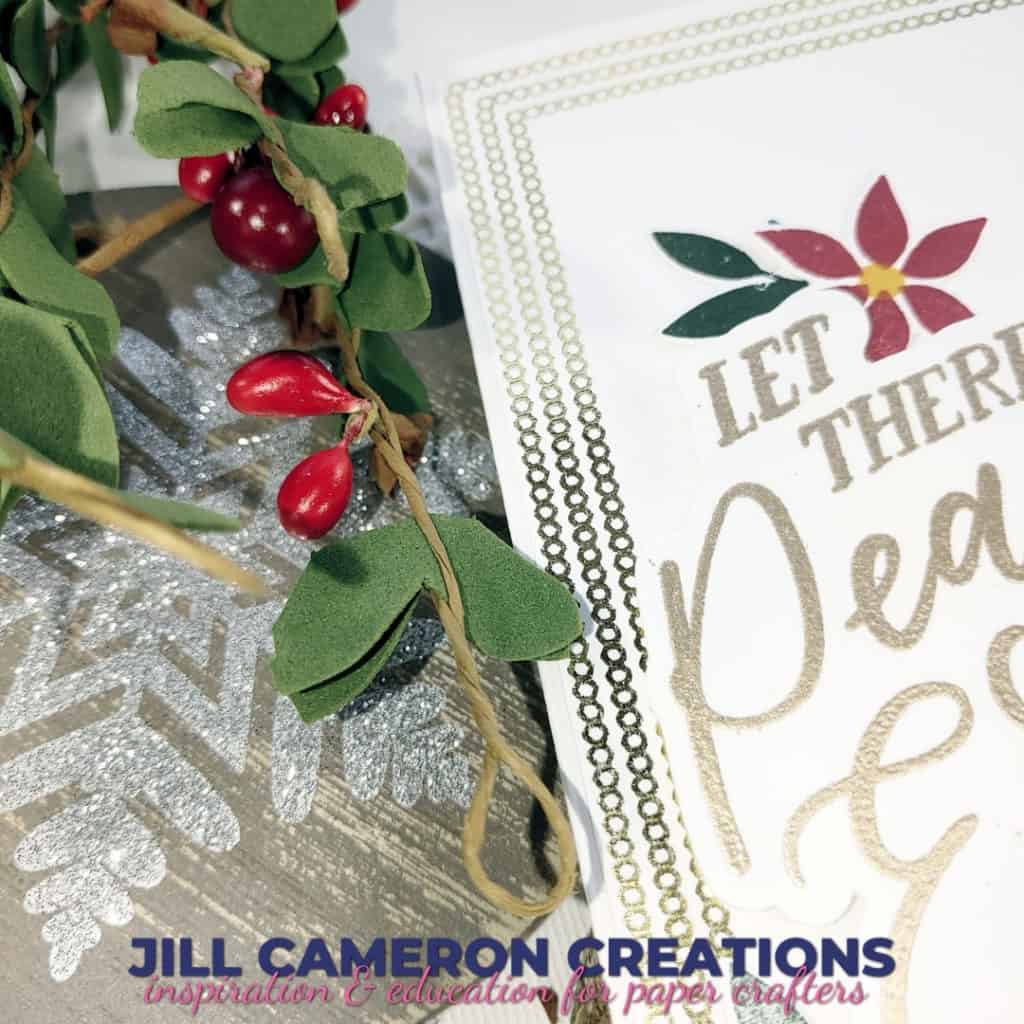
For this design, I used the navy quill. It’s the thickest tip. Also, increase the Force to around 18.
The rest of this card is pretty traditional. I stamped the large sentiment and heat embossed it in gold embossing powder. Then I stamped and die cut the leaves and flowers.
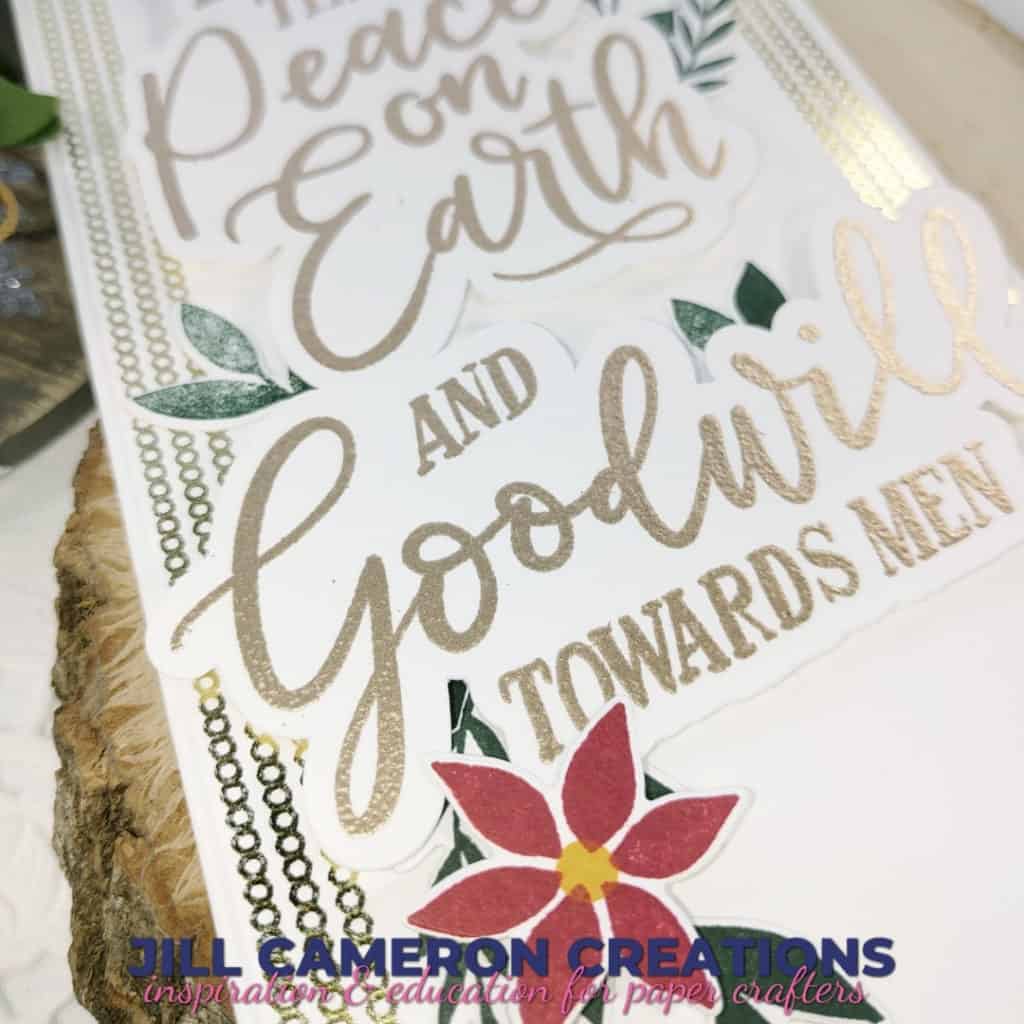
The sentiment is popped up with some foam tape and the rest of the elements are glued down except for one flower on the bottom.
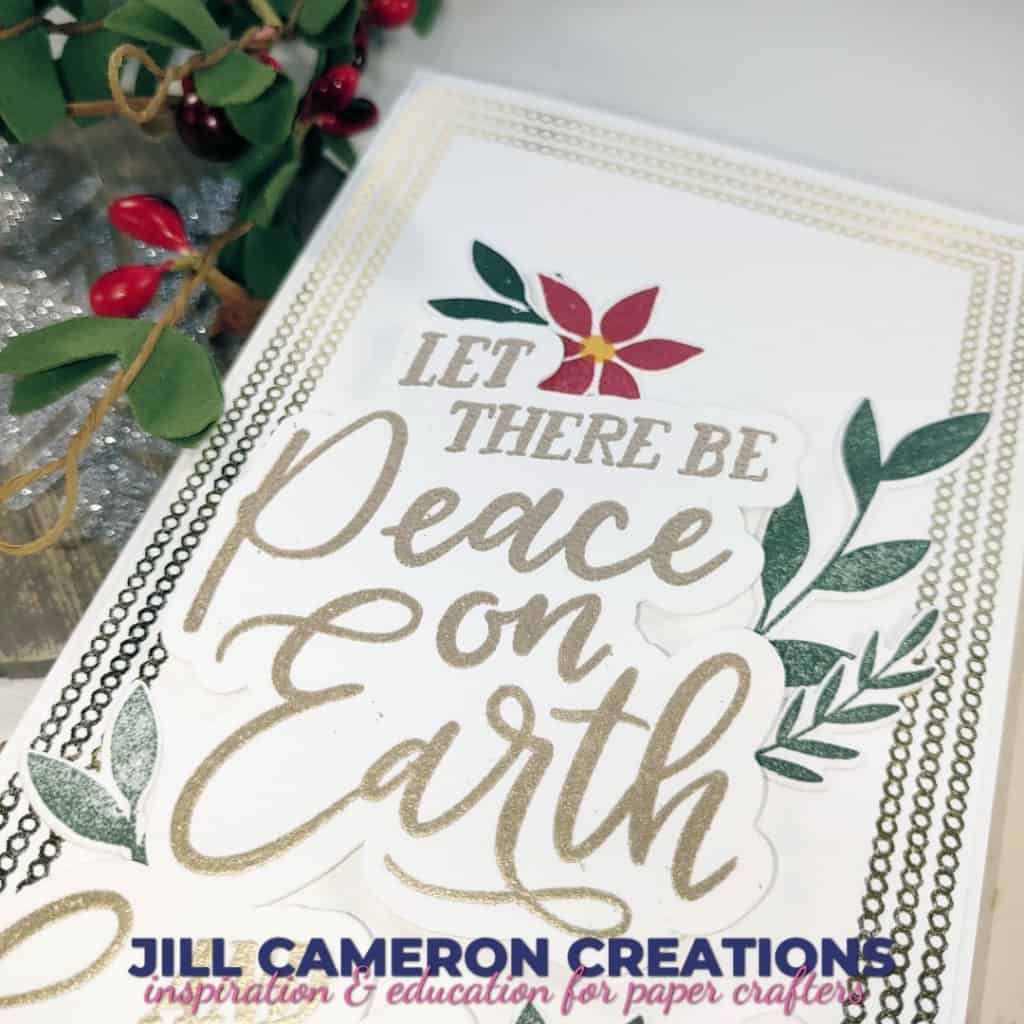
I just love how this card turned out.
This post contains affiliate links for your convenience. This means if you make a purchase after clicking a link, I will get a small commission with no additional cost to you as the consumer. I participate in the Amazon Services LLC Associates Program, an affiliate advertising program designed to provide a means for sites to earn advertising fees by advertising and linking to Amazon.com. For full disclosure policy click here.