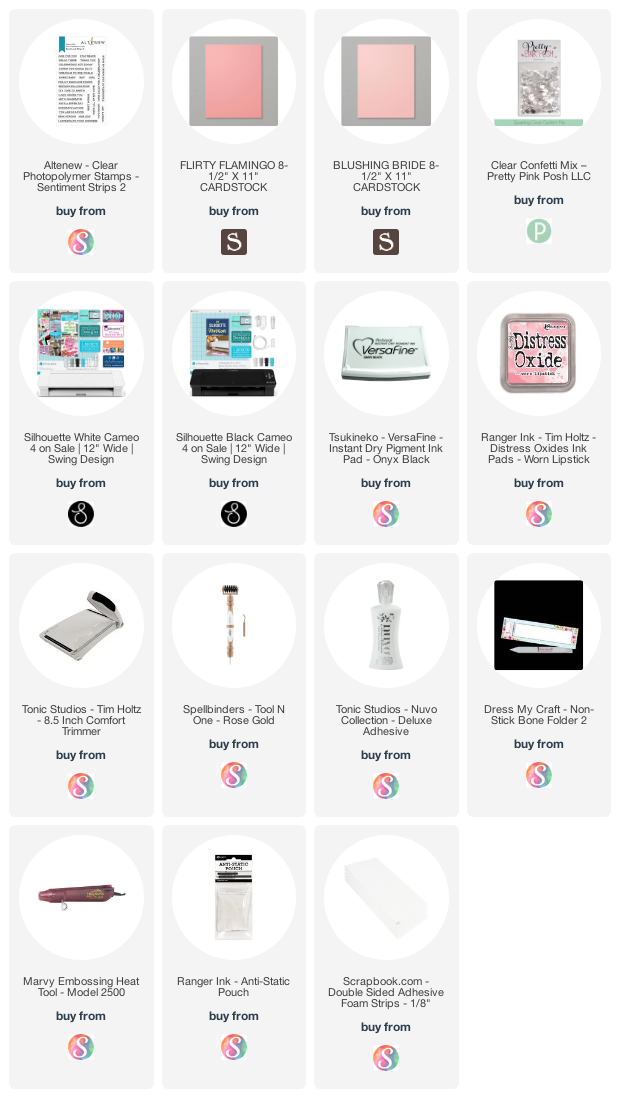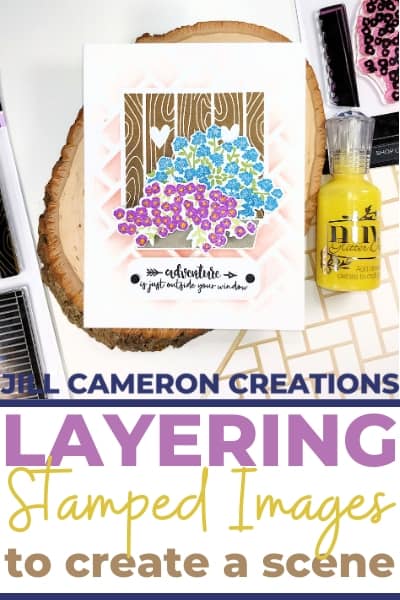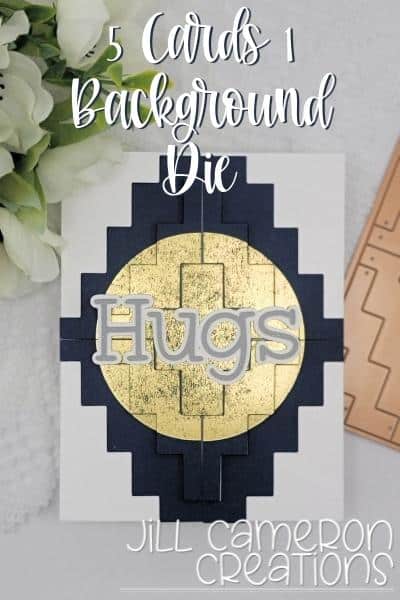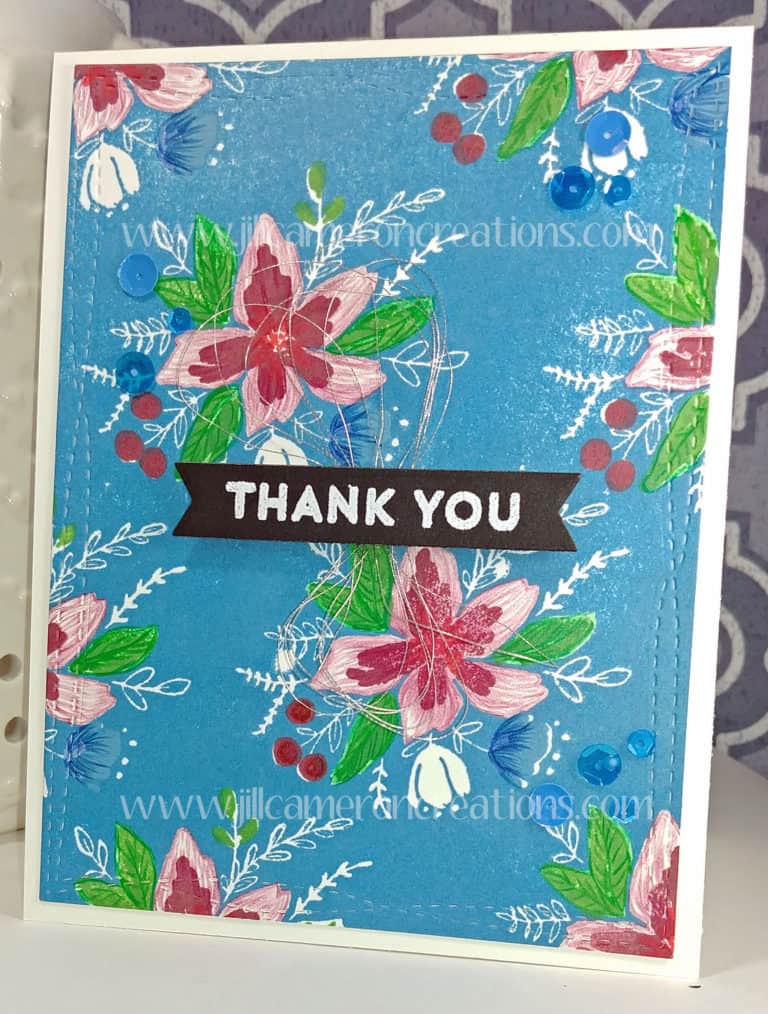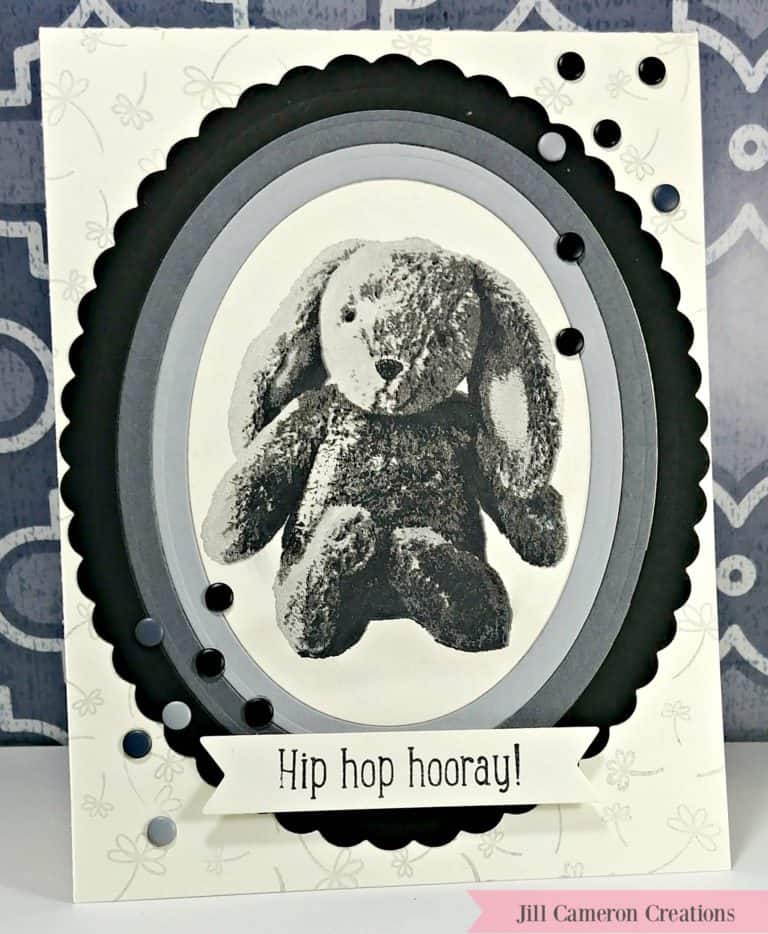Love Outline SVG for Silhouette and Cricut
Hello! Valentine’s Day is fast approaching. To make the card making a little easier, I created a SVG cut file for you. It’s an outline of the word “LOVE” with the background.
See how the quickly the beautiful card comes together in this short video. All of the products used are linked at the bottom of this post.
Click here to purchase your Overlapping Love Outline

Love Outline SVG Cut File
I cut the outline three times from solid dark pink cardstock. Be sure you have the overcut feature on in Silhouette Studio. I also recommend to cut paper slowly and make two passes instead of just once. This ensures the paper is cut all the way through and your corners will be sharp and clean.
The background layer is sized so it covers the entire back of the outline. Notice where the letters overlap there is no background. I just love that look!
Next, I made a slimline card base out of lighter pink cardstock. The folded card measures 3 3/4″ x 8 1/2″. I stamped a simple flower background in Worn Lipstick.


The patterned paper and the stamp set are from Stampin’ Up! (click the banner below to see all of the Sale-A-Bration items).

The outline of the word love is designed so a small sentiment strip fits perfectly under the “L” and “O”. I stamped a sentiment from the Altenew Sentiment Strip stamp set in black pigment ink. Then I coated it in clear embossing powder and heat set it. The strip is popped up on foam tape.

As a finishing touch I added some iridescent confetti.
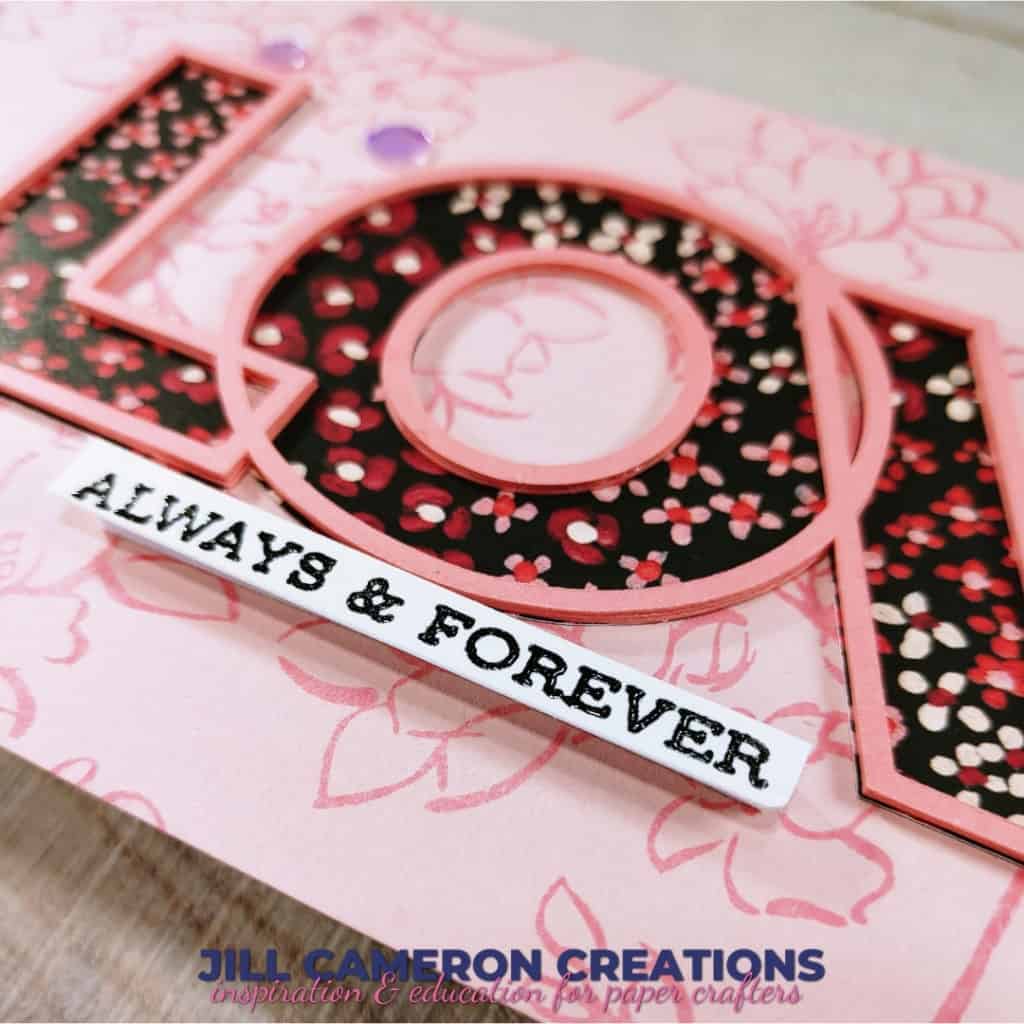
Grab your Outline Love SVG and make a simply beautiful Valentine’s Day card for your loved ones.
Affiliate Disclosure Policy
This post contains affiliate links for your convenience. This means if you make a purchase after clicking a link, I will get a small commission with no additional cost to you as the consumer. Jill Cameron Creations/Jill Lipscomb participates in the Amazon Services LLC Associates Program, an affiliate advertising program designed to provide a means for sites to earn advertising fees by advertising and linking to Amazon.com. For full disclosure policy click here.