Sid the Silly Seahorse – Aud Sentiments Challenge #230
Today we are using a digi stamp from Oddball Art over on the Aud Sentiments Challenge! I’m actually a little late getting this done, because… well life. It happens.
I moved my craft room from the basement to the second floor extra bedroom over the last two weeks. Man, that was a workout! And as many of you know I have a new normal of being single and working out of the home in a full-time retail job. I’m physically and emotionally exhausted. BUT, God is good and I will come out on the other side of this stronger and happier than before. Okay…enough about me and what’s happening in my world, let’s get back to this adorable card.
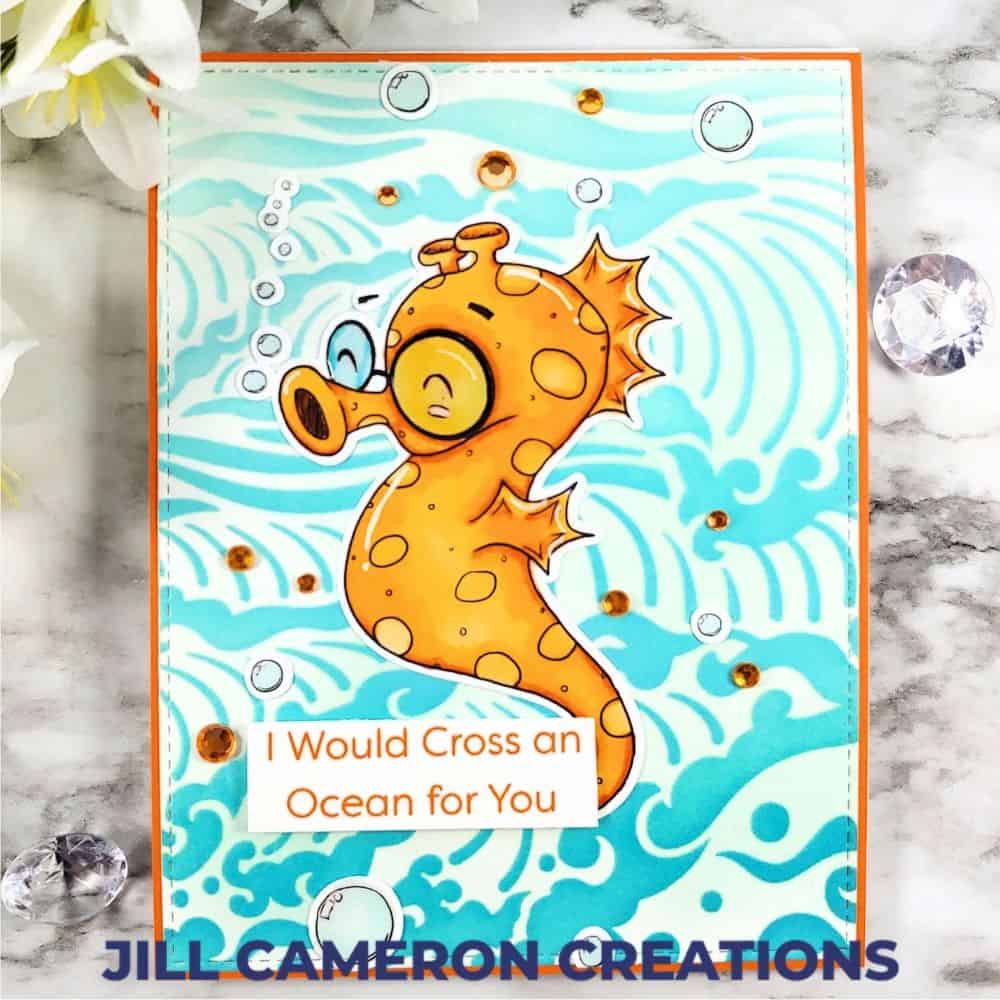
Affiliate Disclosure Policy
This post contains affiliate links for your convenience. This means if you make a purchase after clicking a link, I will get a small commission with no additional cost to you as the consumer. Jill Cameron Creations/Jill Lipscomb participates in the Amazon Services LLC Associates Program, an affiliate advertising program designed to provide a means for sites to earn advertising fees by advertising and linking to Amazon.com. For full disclosure policy click here.
Sid the Silly Seahorse
I used the image Sid the Silly Seahorse for this challenge. The theme for this challenge is anything goes and add a sentiment. Easy! So don’t forget to join over on the Aud Sentiments Challenge Blog. And don’t forget all of the products I use are linked at the bottom of this post. Also, check out the video for more details on how this card came together.
Some folks are not fans of digital stamps but I really love how these digis can expand my collection of images and sentiments for much less than traditional stamps. And in most cases your supporting an artist when you purchase one of those digi images. That’s super cool!
For this image, I printed two out in Silhouette Studio. I wanted to be able to cut out one of the images and have that pretty white boarder around it. I printed the image with the registration marks turned on in Silhouette Studio so that I could just place it on my cutting mat and send it through.
Another option to this would be to use the Pixscan mat and take a photo of it the printed image on the mat and then cut it out.
If you aren’t sure how to print out your digi stamps, check out this article on how to use Google Docs to print your digital stamps.
Coloring and Putting it Together
I used Copics to color Sid the Silly Seahorse. The colors I used are BG000, BG10, BG15, Y38, YR18, and YR21. I kept the colors pallet very simple for this. I wanted Sid to feel very cartoonish.
For this card, I also ink blended the background using some new to me brushes. I used make-up brushes from Wal-Mart. (I’ll link the ones from Picket Fence below.) I love how these brushes put ink on the paper so super smooth. It takes no effort. I mean no effort to get a smooth even blend with these brushes. Totally amazing. I used Hero Arts Ocean, Tide Pool, and Mint Julep, as well as MFT Summer Splash to create the gradient on the background. The links to the products are below.
The thing about digital stamps is either you have to cut them out by hand (and we all know how I feel about fussy cutting) or use them as is on the paper we printed. I don’t accept that at all! Silhouette Cameo to the rescue! I die cut digi stamps just like traditional stamps.
I then just took all the pieces I cut out and put them directly on top of the second image I ink blended over. This allow me to get all of the pieces in the exact same place but still have that die cut look I love.
To finish off the card, I added some Glossy Accents to the glasses and bubbles, some orange jewels around Sid and a sentiment from MFT’s Beach Buds stamp set. I stamped that sentiment in MFT Orange Zest Ink.
Thank you for joining me today for the Aud Sentiment Challenge with Oddball Art Digital Stamps.
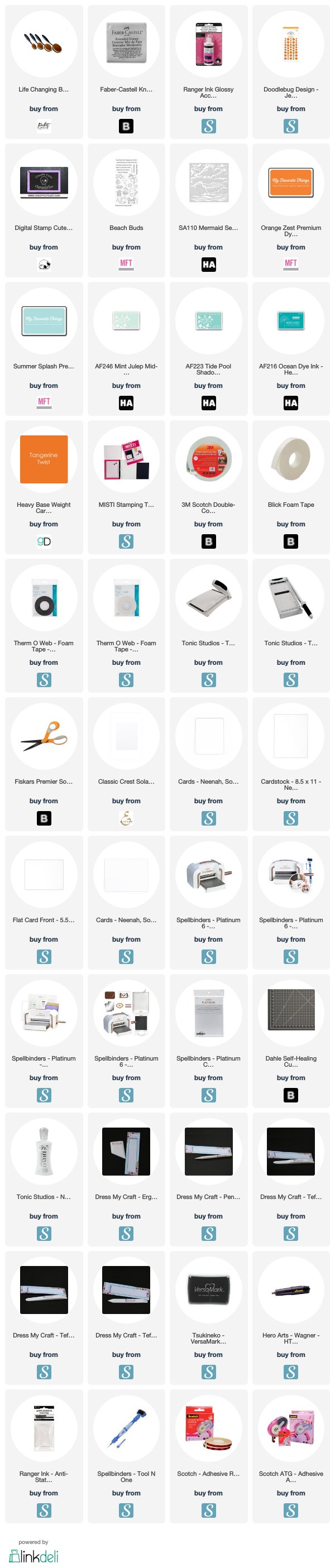
Other Copic coloring articles Set-up Google Docs for Digital Stamps the Easy Way and Copic Coloring: 2 Cute Ink Scarecrow Cat Digi Stamp.
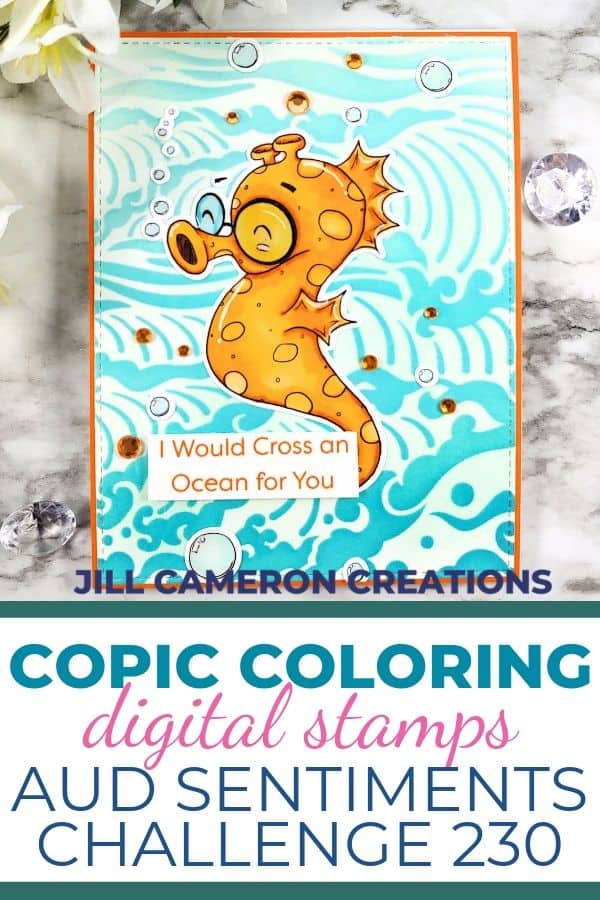

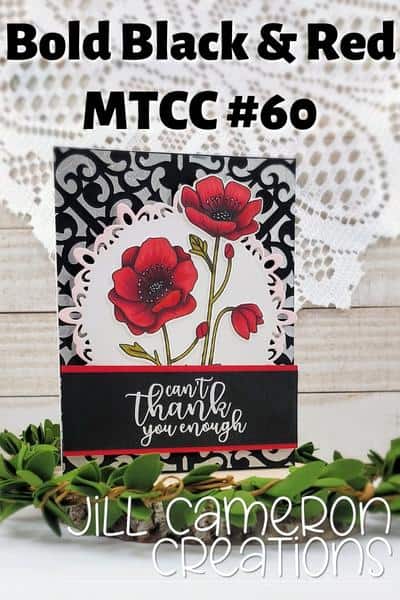
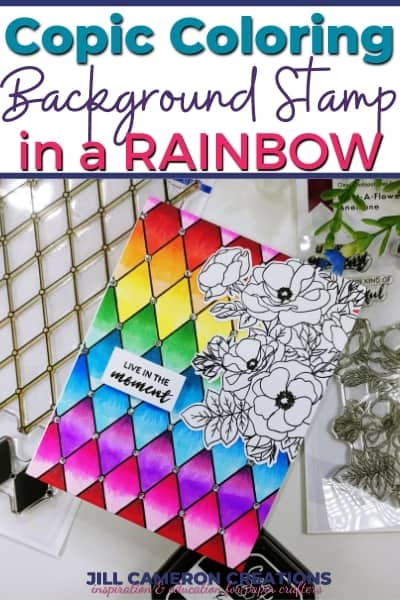
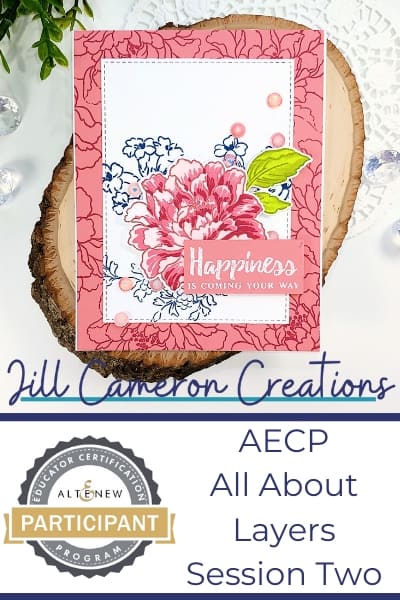
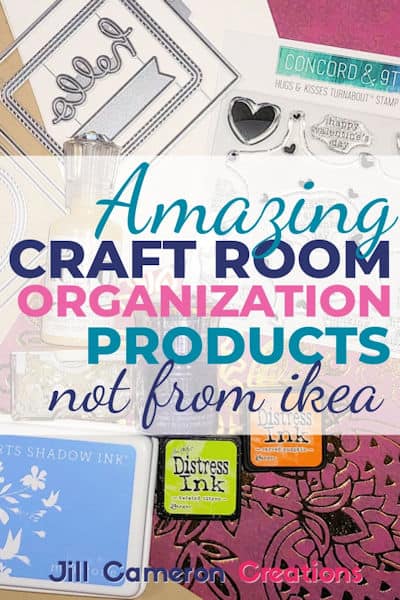

I love this!!
Hugz Tinz
Thank you!