Master Your Craft Supply Overwhelm
Does this sound familiar? You’re working on a card and want to use a specific sentiment from a specific stamp that you KNOW you own but you have no idea the name of the stamp set? Or you have a TON of stamps and you want an easy way to find what you’re looking for without pulling your hair out?
I developed an easy system to keep track of all of my stamps and dies using Evernote. It works for visual people and readers alike. I don’t know about you, but I have a ton of stamps and dies in my collection. I quickly realized I needed a way to keep track of all of the different sets 1) so I wouldn’t buy the same item twice, which has happened a time or two, 2) to be able to easily find stamps or sentiments via a search. I mean look at all this…
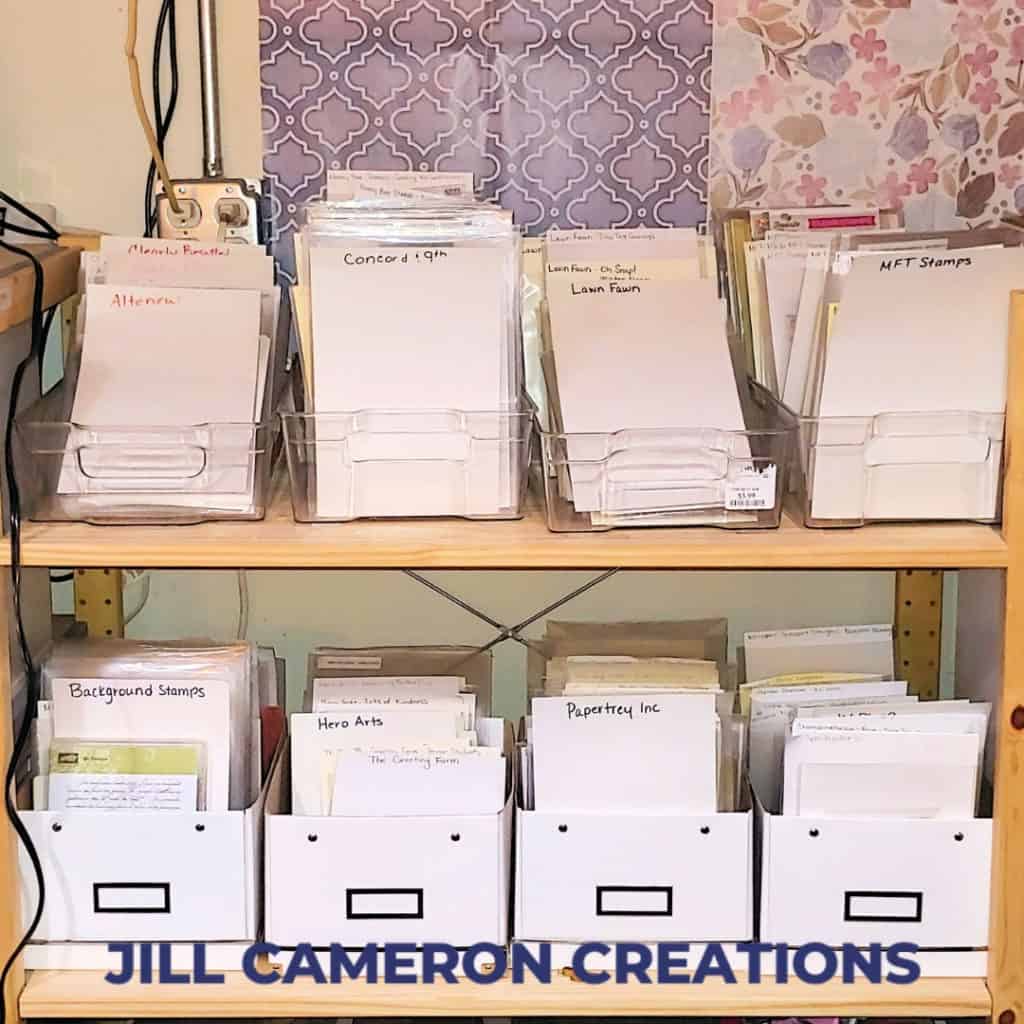
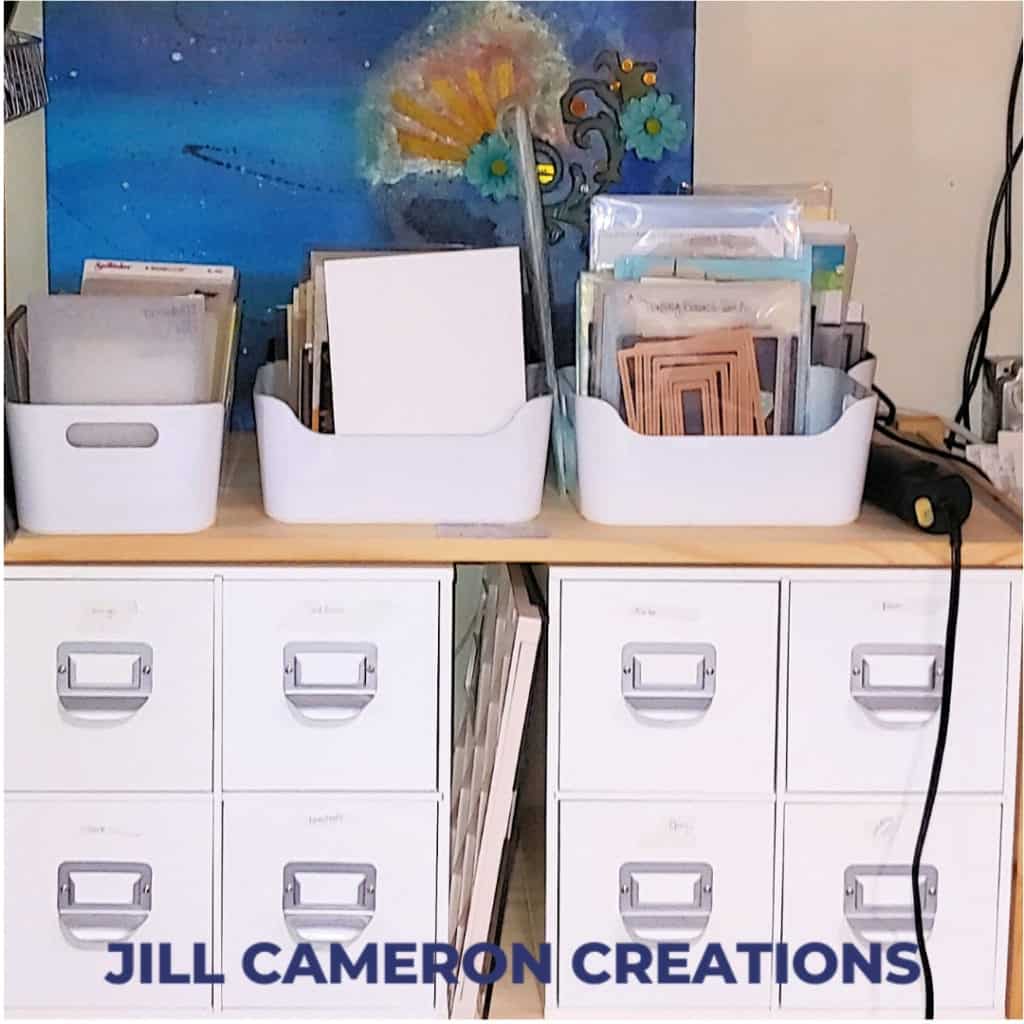



Who could possible remember all of this? I guess someone with a photographic memory could. LOL! But I know I sure can’t! My method will help you get a handle on all those craft supplies so you can select just the right item you need at just the right time.
Master your craft supply overwhelm
So I as mentioned I use Evernote to tame the craft supply craziness. What exactly is Evernote? Think of it as a filing cabinet to store your entire crafty life that is
- Set-up an account with Evernote (it’s free!)
- Decide how you will sort your information. This is important. Do you want to sort it by company, theme, alphabetically, or another way?
- Download the desktop application. Trust me it makes life so much easier.
- If you use Google Chrome or
FireFox as a web browser, install the Evernote extension. It’s amazing!! You can clip anything from any webpage. - Open the desktop application. There are several getting around tutorials that are great for basic information about Evernote or click the link for helpful articles and how-tos https://help.evernote.com/hc/en-us/categories/10681-Using-Evernote
- Create the first notebook. This is your filing cabinet. It will contain all of the notes or files with all of the information for your stamp or die sets. Title the notebook according to your preferred method of sorting.
- Create the first note. This is the information about a single stamp or
die set, your first file in your filing cabinet. You can include a picture, tags, and even a typed list of all of the sentiments on the stamp set. - Keep going creating notebooks and notes. All of the information is searchable.
Need more inspiration for your craft supply organization? Check out my post on Alternatives to Ikea for your Craft Room.
Affiliate Disclosure Policy
This post contains affiliate links for your convenience. This means if you make a purchase after clicking a link, I will get a small commission with no additional cost to you as the consumer. Jill Cameron Creations/Jill Lipscomb participates in the Amazon Services LLC Associates Program, an affiliate advertising program designed to provide a means for sites to earn advertising fees by advertising and linking to Amazon.com. For full disclosure policy click here.


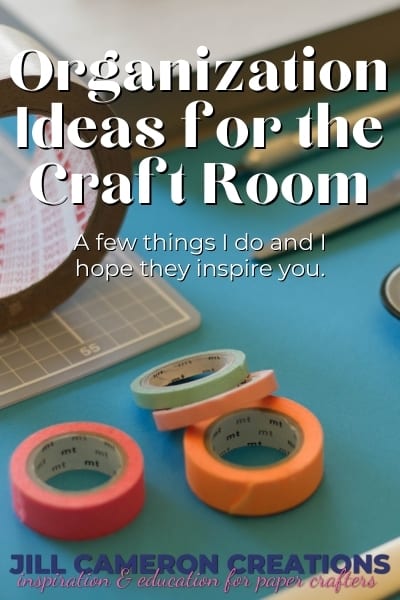

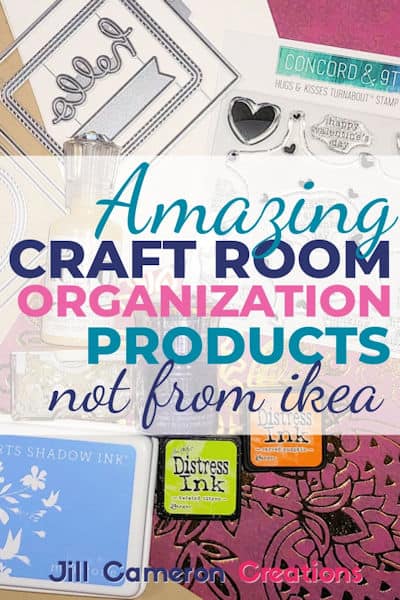
One Comment
Comments are closed.