Masking for a One Layer Card
I’m going to be real about this…masking for a one layer card is time-consuming. BUT the results are always sooooo amazing that it is well worth knowing how to do it. If you’ve never created a one layer card or aren’t sure what a one layer card is; it’s simply an entire scene created on a single panel of cardstock without die cutting any of the elements out.
In todays example we are going to use the Lawn Fawn Winter Skies and Winter Village stamp sets to create a family of critters overlooking a snowy village. In this example, I’ll demonstrate how to do simple masking for things such as hillsides and skies to more complex masking for the critter family.

Affiliate Disclosure Policy
This post contains affiliate links for your convenience. This means if you make a purchase after clicking a link, I will get a small commission with no additional cost to you as the consumer. Jill Cameron Creations/Jill Lipscomb participates in the Amazon Services LLC Associates Program, an affiliate advertising program designed to provide a means for sites to earn advertising fees by advertising and linking to Amazon.com. For full disclosure policy click here.
Masking for a One Layer Card
The number one thing to remember when masking out elements on your card is you work from front to back. I know that sounds silly when you’re talking about a flat piece of paper. Think of your paper like a shadow box. What element or stamped image do you want to be in the very front of everything else? That’s the first image you will stamp on your panel of cardstock.
The first step in masking for a one layer card is to figure out what you want your scene to look like. To do this, I like to stamp all of the images I think I might use on full sticky Post-it Notes or Avery Removable Labels or masking paper then cut each out. Then lay each stamped image on the card panel where you want them to go. Sometimes, I’ll take a photo of the layout.
When you cut out the stamped image for the masks, you’ll want to cut more towards the inside of the line instead of the outer edge. This is so your stamped images will stamp right up against each other on the panel.
A MISTI stamping tool does come in very handy for this but it isn’t necessary. It can be done with clear blocks no problem.
If you do use a MISTI start by placing the card panel in a corner with all of the masks already in place. Place the foremost stamp over the mask and align it. Close the door of the MISTI to pick up the stamp. Remove all of the masks for that area. Ink the stamp up and stamp.
Replace the mask for the image you just stamped. Align the next stamps and repeat the process.
Other ways to use masks on a card
Another way to use a mask on any card (not just one layer) is to create hills, skies, or any kind of ground. The is simple. Just cut down whatever kind of masking material you are using into the shape you want. Then ink the background to create the image.
You can also use dies to cut the masking paper into the shape you want.
Also, you can use the masks from the images you need to cover the panel to ink blend an entire background. This allows you to color the images in on the panel without having to stamp and die cut the images.
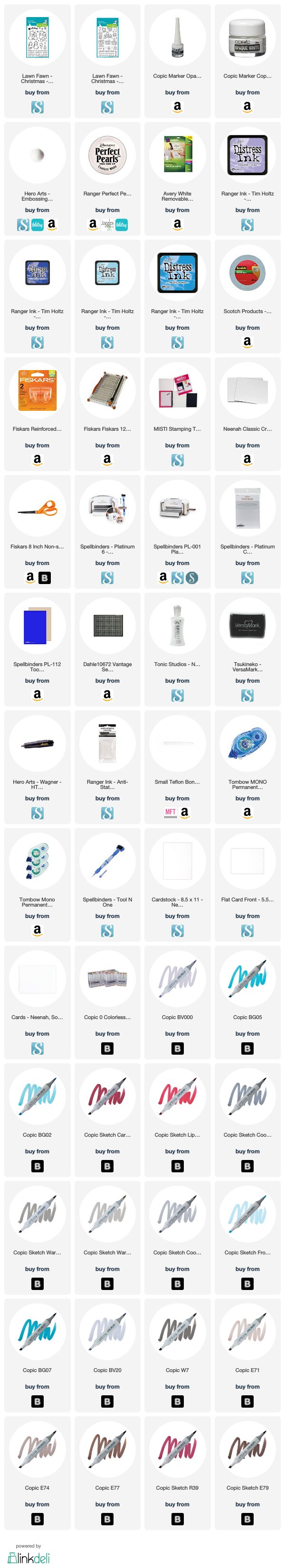
See more Copic Coloring:
How-to Correct Copic Coloring Mistakes
Black & Rainbow Butterflies with Copic Markers
Alcohol Marker Comparison




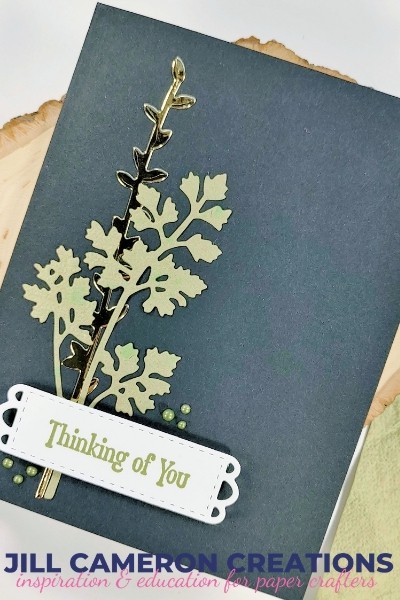

One Comment
Comments are closed.