Alternative Cutting Blades and Mats for Silhouette Cameo
Today I’m talking about something a little different than I normally do. I’m talking about alternative cutting blades and mats for Silhouette Cameo. Replacing cutting blades and mats gets expensive. Thankfully there are lots of options out there that are far less expensive and in the case of the blades, a lot better.

Before we get too far into this subject I do want to remind you this could void the warranty on the machine. And you won’t get any assistance from Silhouette if you have issues.
Affiliate Disclosure Policy
This post contains affiliate links for your convenience. This means if you make a purchase after clicking a link, I will get a small commission with no additional cost to you as the consumer. Jill Cameron Creations/Jill Lipscomb participates in the Amazon Services LLC Associates Program, an affiliate advertising program designed to provide a means for sites to earn advertising fees by advertising and linking to Amazon.com. For full disclosure policy click here.
I’ve been creating new digital files to make cards (don’t worry I’m sharing them with you today). To ensure the files are a good quality I have to cut each image out. I had five cutting mats, one rachet cutting blade, and one auto cutting blade. None of the mats were sticky enough to hold the paper. And only the rachet blade would cut anything.
Now this is the time of Covid-19 so none of the craft stores are open in my area and after checking the price of some websites for blades and mats, I thought there had to be a better option. While I searched for options I did find a way to re-stick a mat that worked to get through my projects.
Tip to Re-Stick a Mat in a Pinch
In a pinch, I did work some magic and restick my mats. I used a Zig Two Way Glue Pen and a scraper. Zig Two Way Glue is a temporary adhesive if the product is left to dry clear. I just scribbled the glue on the cutting mat and used the flat side of the scraper to spread out the glue. Then, I let it dry for about 30 minutes. Before you use the mat de-stick it a little bit with your hand. This method isn’t the most cost-effective way to re-stick an entire mat but it will do for small areas. I’m not a fan of cleaning off the entire mat and resticking it. I just found an alternate and less expensive mat that works!
Alternative Cutting Mat
Both Silhouette and Cricut have their own line of cutting mats that are, let’s face it, a little pricey. And when you’re cutting paper all the time, you can go through a mat quickly. So what’s a crafty woman to do? Find something better. I read a ton of reviews and settled on the Nicapa Standard Grip mat.
I was able to purchase 3 Nicapa Standard Grip cutting mats for the price of a single Silhouette Cutting mat. And I like it better. Here’s why (other than price):
- The sticky lasts longer
- The mat is clear so I can see exactly where my paper is on the mat from the back
- The grid is labeled on the top, bottom, and sides on the mat
The mats also come in Light Grip and Strong Grip. Neither of these are clear and I’m not really sure why you’d use a strong grip for paper crafting.
Alternative Cutting Blades
Finding a cutting blade was a little trickier. While I love the ease of the AutoBlade for Silhouette, I don’t love the price tag and I don’t love the price to replace it. Neither the Ratchet Blade nor the AutoBlade lasts very long because I’m cutting paper. Also, I’m noticing the blade isn’t very precise for delicate cuts.
I found an alternative cutting blade that has more options. The thing to remember about this is there are no markings on the housing and you’ll need to do some manual adjustments to get it to cut perfectly. There are 3 different angles of blades: 30 degrees, 45 degrees, and 60 degrees. The steeper the angle the more precise the cut. I’m using the 45-degree blade in mine right now.
The first time you purchase this, you’ll get the housing and several blade options for slightly more than the cost to replace a single Ratchet Blade and a little less than to replace the AutoBlade.
First, you have to assemble the housing and place the blade in the housing correctly. It’s really easy.
- Unscrew the black cap from the blade housing
- Remove the protective cover on the blade
- Slip the spring over the non-cutting end of the blade
- Put the spring together with the blade in the housing
- Screw the black cap back on the housing
- Use the silver knob on the opposite end to adjust the depth of the blade
Remember this blade is going to stick out further from the housing than the Silhouette blades because the housing is made differently. So when you think the blade is sticking out to far, it really isn’t. When I found the sweet spot for mine I use a Sharpie to mark where it was on my housing. I’ll use rubbing alcohol when I need to change the blade to remove the mark and redo it after I replace it.
Using this kind of blade does mean you’ll need to get familiar with the Test Cut feature of the Silhouette. Don’t just test cut in the top left corner. Test cut in the middle of the mat and in all four corners. This will ensure you have the blade dialed in correctly.
So what happens when the blades dull for this new contraption? Just purchase replacement blades and replace the actual blade, not the entire housing.
I hope this helps save you a little time and money over the course of your amazing paper crafting journey!
See more Silhouette Projects
How-to Use the Foil Quill in Card Making
Silhouette Cut Settings – Overcut
First Cut with Silhouette Cameo 3

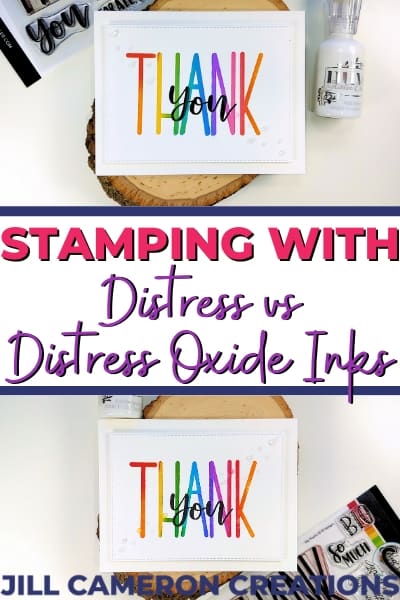
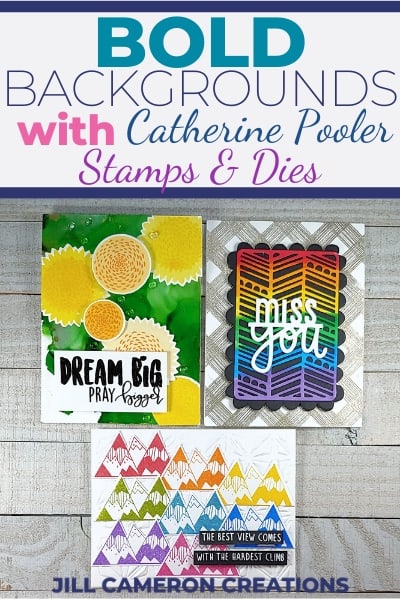



Thanks for this post. I will check out the alternative blades. I have the Nicapa mats but have not tried them out yet. A while back, I purchased Cricut mats (green) and cut them down to use in my Silhouette 2. I now have a Silhouette 3 and have not tried them in that yet. They are so much heavier and you won’t cut through the mat as I do often with the Silhouette mats. I have re-stuck them using the Zig 2 way glue and find this works well for me. I appreciate all your hard work and goodies that you share!
What are the alternatives to the cutting strip?
Greg,
Are you talking about the black strip that’s under the rollers?
Does this fit the Silhouette Cameo 3 (the blade housing)? I bought a different one that is all silver with a little gold rim and it is too small and it wobbles all over. I hate to keep throwing out money but I’m also frustrated with how expensive the Silhouette brand rachet blade has gotten. $21 on amazon! For one blade!
Wendy,
I’m still using a Cameo 3 and the blade and housing work great. Just be patient while adjusting the blade to the correct depth.
Jill