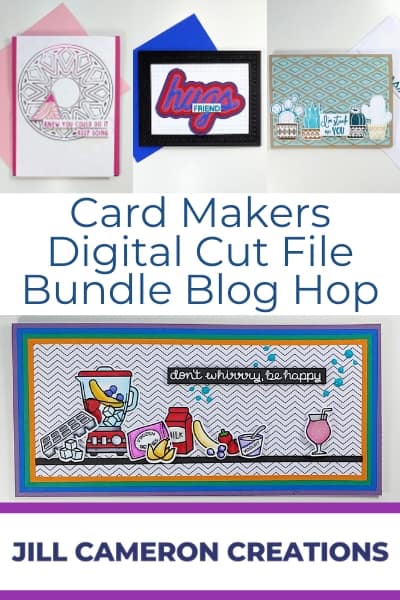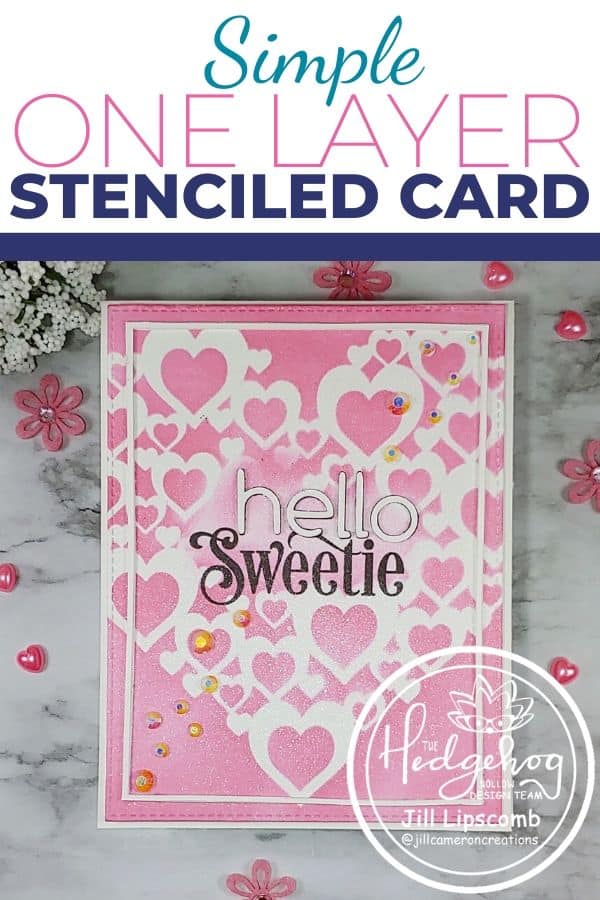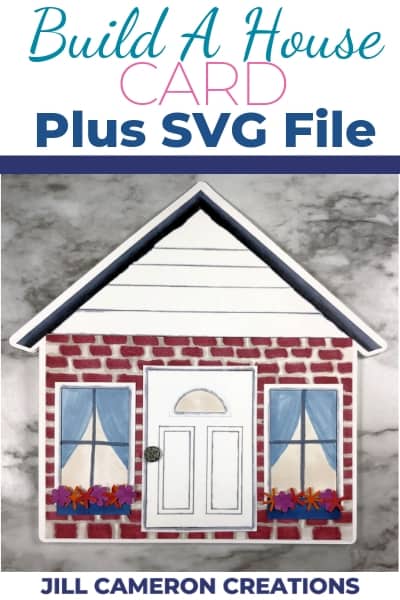Fix 5 Common Silhouette & Cricut Cutting Problems
I remember way back when I got my very first Silhouette Cameo and how frustrated I was trying to use it. Everytime I cut something the paper ripped or it never cut all the way through or it didn’t finish the cut job. Even after all the new machines, new blades, various cutting mats, and software updates, there are still five common Silhouette and Cricut cutting problems. And we’re solving them today!
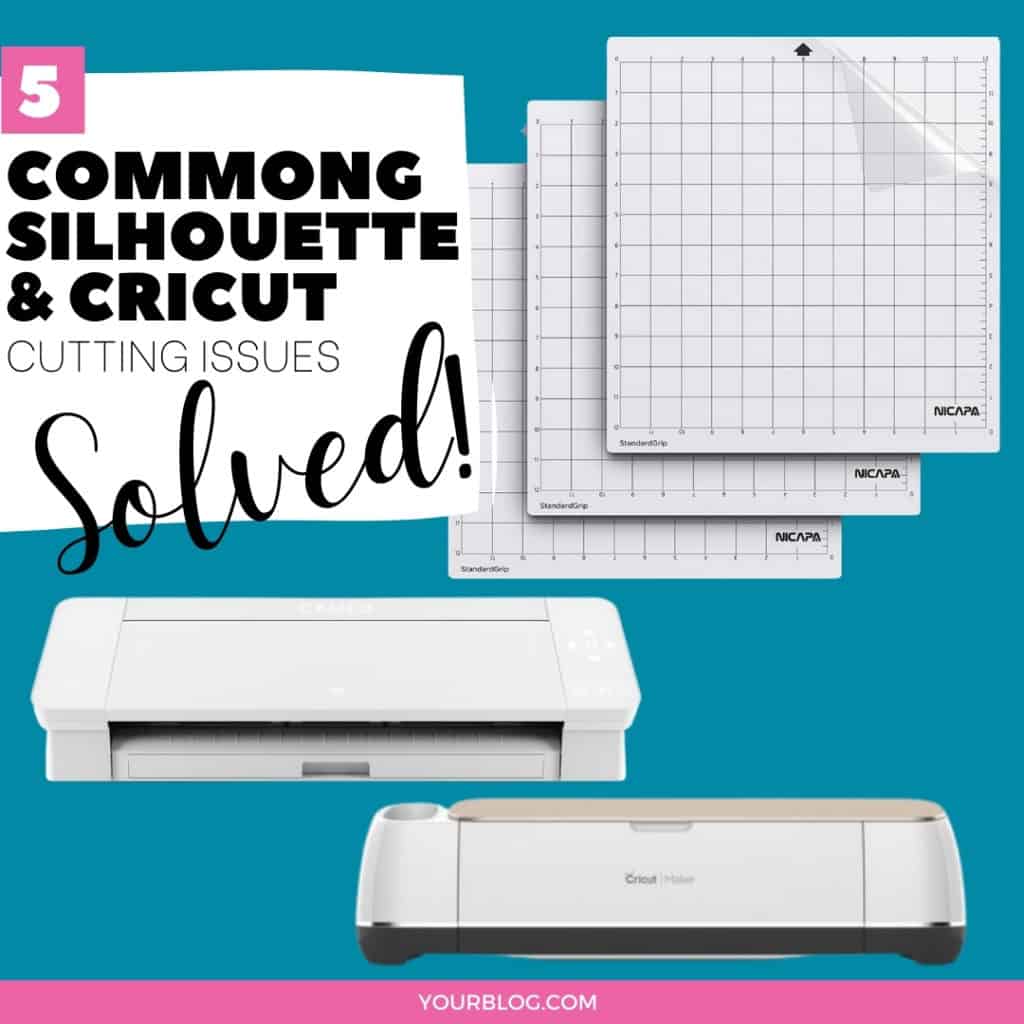
5 Common Silhouette and Cricut Cutting Problems
All five of these issues are easy to fix and will produce better cutting results once they’ve been corrected.
First up is a dull blade. Dull blades just don’t cut well. And sometimes we forget how long and how much we’ve used the blade so we don’t really notice it’s getting dull until we are cutting a project and it turns out funky. Replace that blade!
Next we have using the wrong blade for the material. This one is a little trickier. I cut a lot of paper so I need to use a blade that has a super sharp and fine cutting edge. Also the angle of the blade matters. I use a 60 degree blade because it has less drag along the cutting edge of the paper. While a 45 degree blade would have more. Also, the 60 degree blade allows me to cut into corners of my cardstock without having fuzzies or connected corners. Thicker materials also require a deep cut blade. So make sure you’re using the right blade for the job.
Your mat isn’t sticky enough or there’s trash on the mat. When the mat isn’t sticky enough the paper moves around causing incorrect cuts. When there’s trash on the mat the, blade has to cut through the trash too which means fuzzy places. I’d like to also include in this that if the mat is heavily used and lots of cuts, it’s the same as having trash on it. So, replace your mats for better cuts.
There’s trash in the blade housing is another issue. Trash in the blade housing keeps the blade from freely turning when it needs to. This causes your paper or even vinyl to rip.
And finally we use the wrong cut settings for the material. This one is a little bit tougher to determine. But I put it last on the list for a reason. The other things are fixed pretty easy with a new blade or new mat. This one requires a little bit of testing. I cut tons of cardstock and it took me a while to find settings that produces the best results each time. Cut some simple shapes for your testing. But you’re going to have to use the material you want to cut. Also, test your settings all over the mat not just in the top left corner.
This post contains affiliate links for your convenience. This means if you make a purchase after clicking a link, I will get a small commission with no additional cost to you as the consumer. I participate in the Amazon Services LLC Associates Program, an affiliate advertising program designed to provide a means for sites to earn advertising fees by advertising and linking to Amazon.com. For full disclosure policy click here.
Cutting mat and blade Alternatives for Silhouette
Now I know what you’re thinking…”Blades and mats are expensive. I’ve got a few options for you. I use these daily and love them. Keep in mind I’m using a Silhouette Cameo 3 but these options will work for your Cameo 4.
I use this blade in my Silhouette Cameo 3. It comes with the housing and 3 different blade angles. The 60 degree blade is amazing for cutting cardstock with super crisp corners. I’ve found these blades last a lot longer cutting cardstock than the Silhouette brand of blades. You can also purchase just the blades for it, very similar to how the Cricut blades work.
This blade and housing does take a little bit of testing to get it set correctly. There’s no markings and the housing is little different from the branded blades. If you’re cut different materials, you can mark the casing with a Sharpie for your various blade depths. It took me about 10 minutes to figure out where the blade needed to be to effectively cut cardstock.
What mats do I use? I use these mats by Nicpa. They come in a package of 3 mats for about the same price of one branded mat.
Cutting mat and blade alternatives for Cricut
There are many many options for Cricut blade replacements. And there are lots of different blades for the Cricut machines. Since we’re talking about paper crafting here I’m going to stick with the replacement of the regular blade here. The Cricut blades don’t require the purchase of a different housing. You can just replace the blade.
Nicap also makes cutting mats for Cricut machines. And they come in different stickiness levels. Here’s the standard one.